One of the most popular varieties is a two suits Spider Solitaire version of the game. This is explained by the fact that the complexity of this puzzle and not very high as in Spider 4 suits, and not as low as in Spider Solitaire 1 suit online. Not every solitaire game can be played, but this version of the game has the optimal playability to be interesting. That's why Spider Two Suits is so popular among other solitaire games (also play Solitaire Scorpion online).
If during the game you have difficulty in figuring out how to play next, the top menu has a hint item with the same name, which will prompt a move, if it exists. In case you realize you rushed a move, you can always cancel it and make a better move. This will allow you to increase the percentage of winning games.
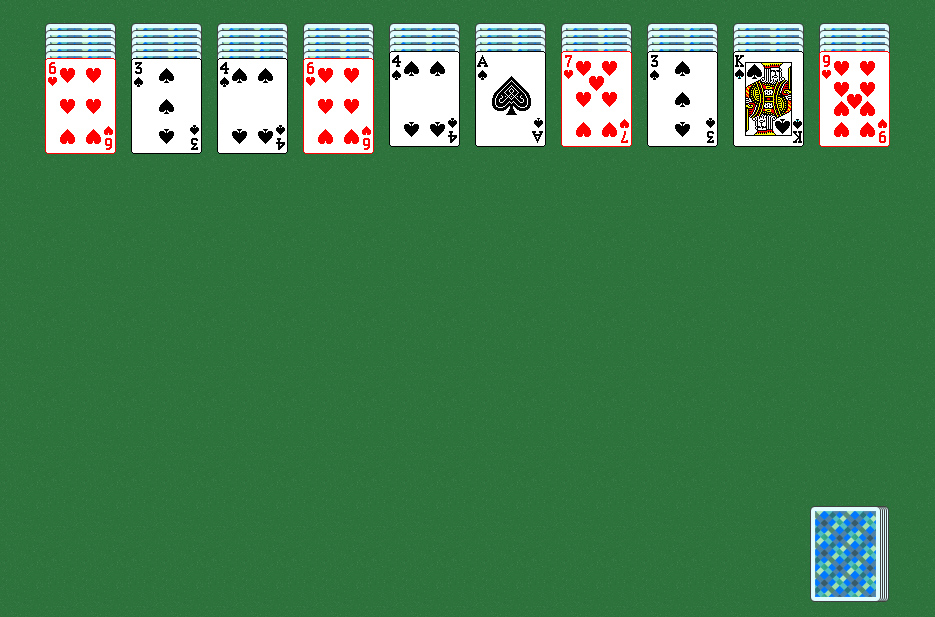
Rules of Solitaire Spider 2 suits
The game involves two decks of different colors - black suit of spades and red suit of hearts. Thus, the user has 104 cards on the playing table.
In the beginning of the game 6 cards are placed in 10 columns, the remaining 44 cards remain in the deck. In each of the ten columns, the first five cards from the bottom are closed, and the last top card is open. When a card is moved to another stack, the top card opens.
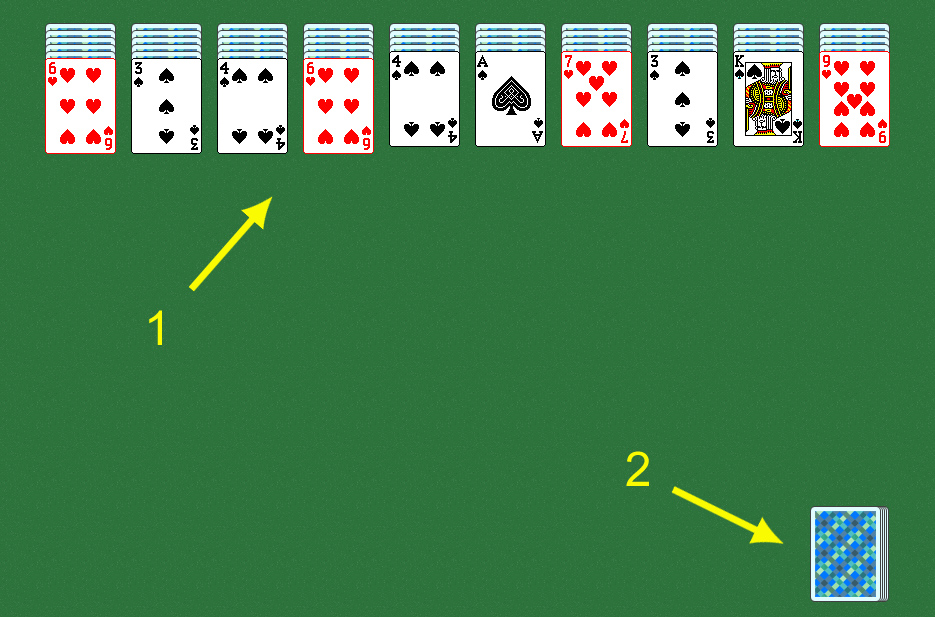
The aim of the game is to arrange all the cards by suit from King to Ace, that is, from the highest to the lowest card in descending order: King, Queen, ... Three, Two, Ace. All in all, there should be eight descending columns: 4 suits of spades and 4 suits of hearts.
As in other versions of Spider, a younger card can be placed on a card of any suit with one higher seniority. For example, a Queen of Spades can be placed on either a Jack of spades or a Hearts, but no other rank of card can be placed. However, it should be remembered that the result should be columns of the same suit, so at the first opportunity it is worth rearranging the cards according to suit.
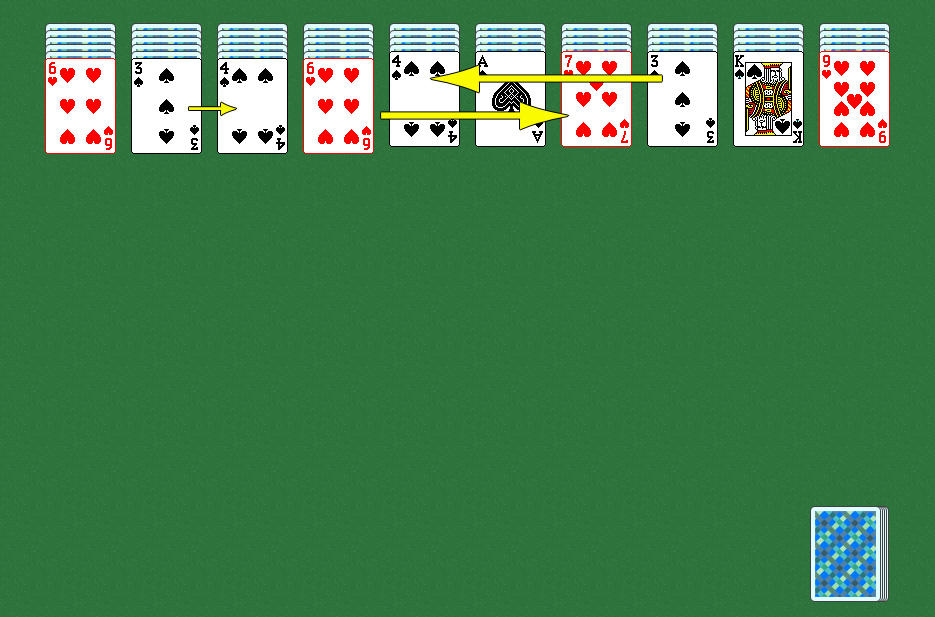
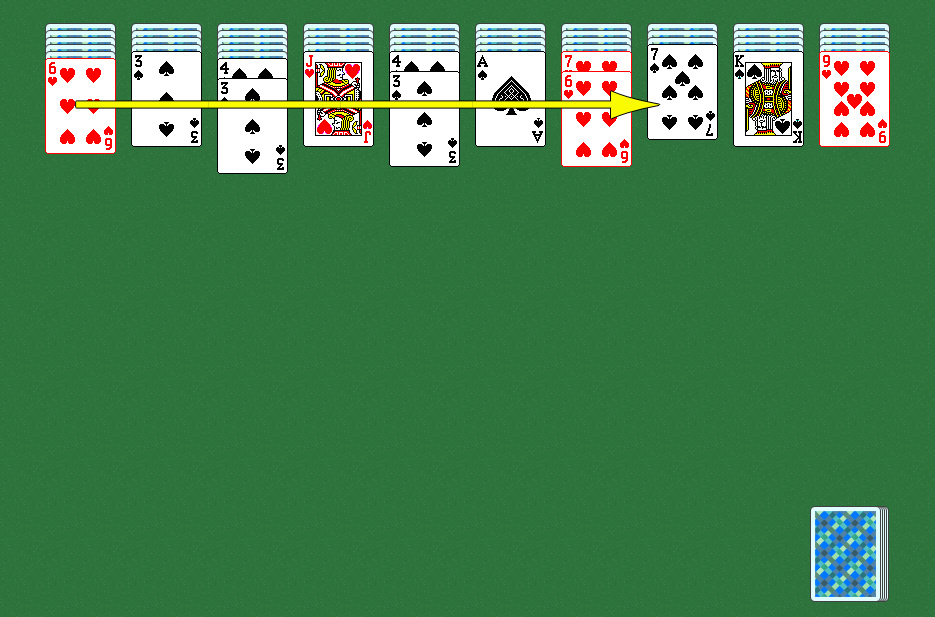
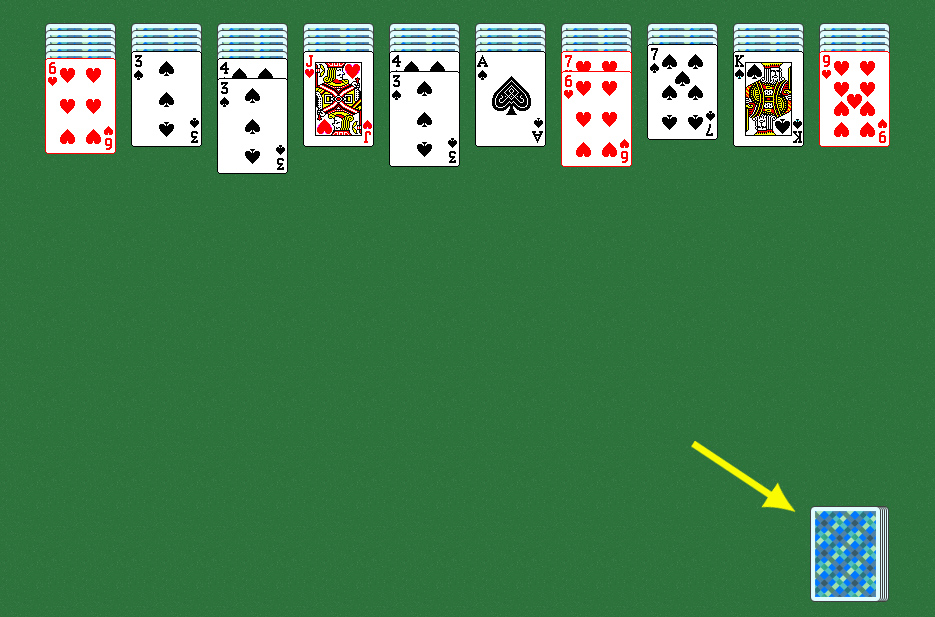
It is also allowed to drag unfinished sequences of the same suit into both empty and nonempty columns. This is in contrast to some other puzzles, where the cells of empty columns can only put kings.
When there are no more moves, you can put one card in each of the 10 columns by clicking on the deck. However, there is an important peculiarity here - the distribution of cards from the deck will be available only if all 10 columns are occupied by at least one card. This makes the game a bit more complicated, but at the same time makes it more interesting, even experienced players will have something to think about.
Peculiarities of the strategy of a successful game
The main rule of 2 suits Spider Solitaire for free is that you should open all the cards as soon as possible to better calculate your next moves. As long as there are closed cards it is difficult to predict whether it is worth to rearrange this or that part of the sequence.
According to the rules of the game, you can stack sequences of cards of different suits, but it is important to consider that you thereby limit yourself, since there is no possibility of transferring such a sequence to another column.
If you can't build a sequence from one suit, you should make it from several pieces of the same suit. For example the sequence ♠Q, ♠J, ♠10, ♥9, ♥8, ♥7, ♠6, ♠5, ♠4 is better than ♠Q, ♥J, ♠10, ♥9, ♠8, ♥7, ♠6, ♥5, ♠4 as it requires three independent single suit sequences to transfer.
Another approach that will make the game easier for you is to divide the columns into mixed and single-masties. This makes it easier to build complete columns. When the moves end and new cards are dealt from the deck, using the approach described above, you should first release the columns where you build stacks of cards of the same suit.
As a continuation of the previous tip, the faster you build a finished column, the faster it will leave the game and the playing field will become freer.
Game Interface
As mentioned above, hints and undo moves are available to the player. These two tools are located in the top menu (the "Hint" button and the "Undo" button, respectively) and greatly facilitate the solitaire game for novice players.
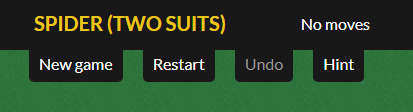
If you realize that the game was not successful and you've made a mistake somewhere, you can use the option "Restart". When you click on this button the game will start with the same layout. This feature allows you to sharpen your skills.
You can also start a new game with a new layout at any time - the corresponding button is located first on the top toolbar.